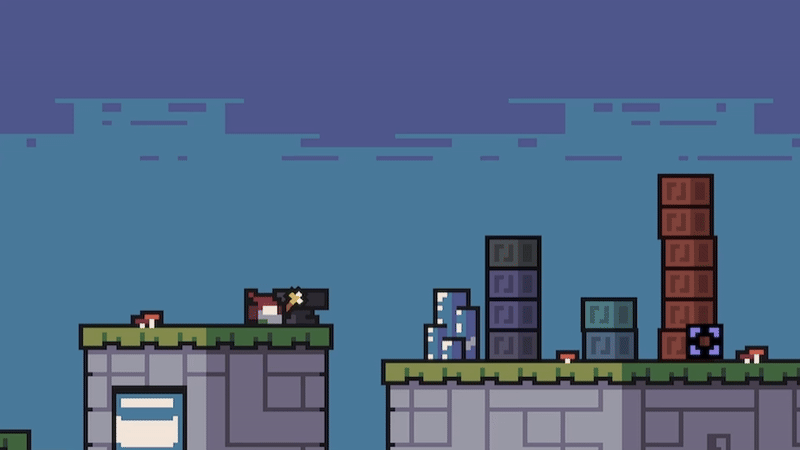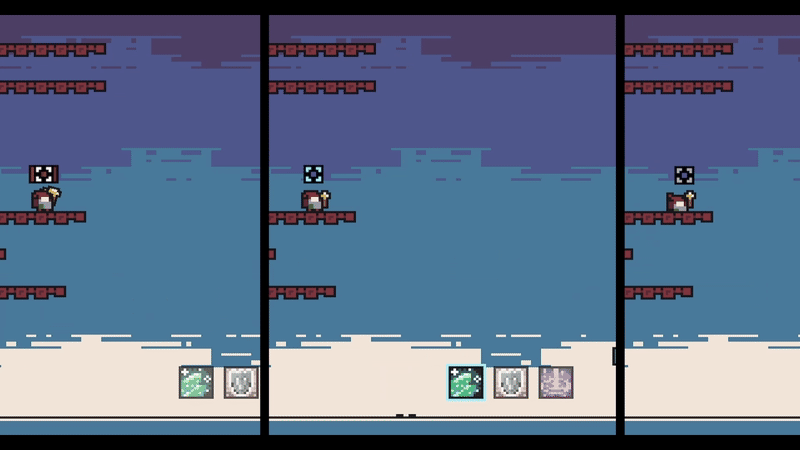SpellBlocked
Your task is to reach the end of the level using the mechanics at your disposal.
At the end of the introductory stage the character gains an access to a magic wand that allows to create and remove blocks as well as apply to them special properties.
The game is pretty badly designed, has too many rules and its mechanics are not super fleshed out or explained properly. It isn't really meant for general consumption, I just wanted to store the project on itch. The scope got too big and the execution overwhelmed me, so I'm leaving the project as is. It was a good learning experience, but I have no plans for developing it any further.
Controls:
A/D - Movement
W/Space - Jump
S - Fall Through Platform
LMB - Block Creation/Property Application (when property selected)
RMB - Block Destruction/Property Removal (when property selected)
1/2/3 - Property Selection
E - Interaction
Shift (hold) - Lock Player Direction
R - Quick Restart
ESC - Pause Menu
= - Skip Level
Information for understanding gameplay elements (since the tutorial is not complete):
- If the character hits the block from the bottom it will be pushed horizontally in the direction the character is currently facing. Holding Shift allows to lock the current facing direction.
- Blocks can be created as long as the character has cursor in a line of sight (cursor can't be behind an obstacle) and the cursor doesn't collide with environment or entities.
- There are 3 properties: ice (blue), stone (grey), gravity (purple). Ice makes blocks slide and makes them lighter, Stone makes blocks heavy allowing them to push down buttons, gravity reverses the gravity of a block.
- Properties can be removed with right mouse button if any of 3 properties is currently selected.
- Each block can have maximum 2 properties applied at the same time, the order of application matters.
Project uses assets made by:
- ELV Games - Music
- Kevin’s Mom’s House - Art
- Atelier Pixerelia - UI
- Vryell - UI
- Coffe ‘Valen’ Bat - SFX
- SoupTonic - SFX